- Open the iHealth Gluco-Smart app and sign in to your account.
- Make sure that Bluetooth on your smartphone is activated.
- Press Measure in the app.
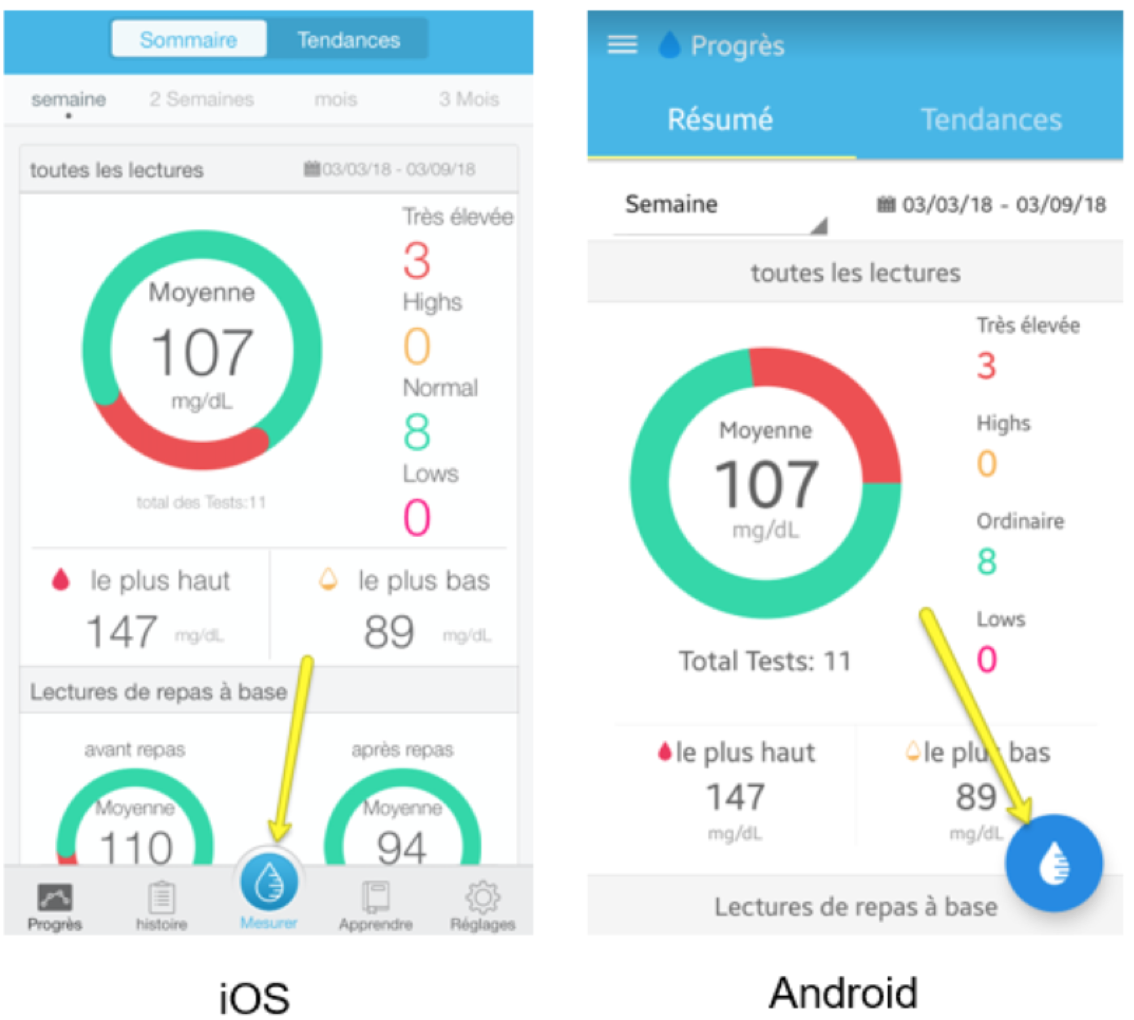
- Press the blood glucose meter's Memory button for 3 seconds to turn it on.
- Once connected (steady Bluetooth icon on the blood glucose meter), press the button Upload offline measurements in the app.

- Select the measurements to be synchronised or press Synchronise all measurements.
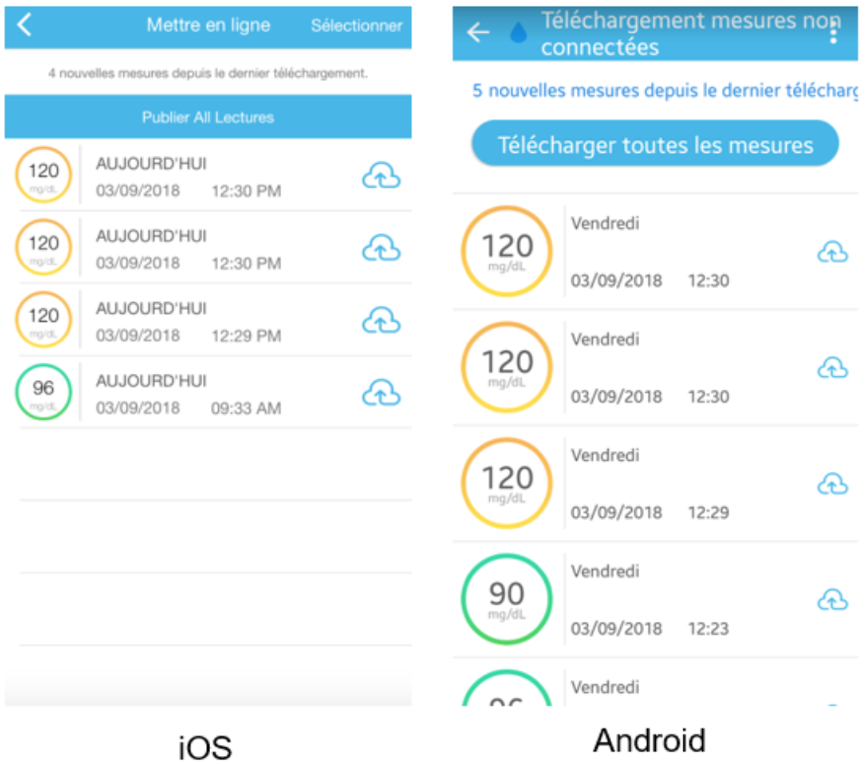
Note - Once your Offline measurements have been synchronized you can complete them by indicating the conditions of your measurement (meals, treatment, activity, etc.). To do this, go to Manage > Select the measurement to be completed > Indicate the conditions of the measurement > Save.

Comments
0 comments
Please sign in to leave a comment.