If you change your Internet Service Provider or the settings of your router (SSID or password) you must reset up the WiFi connection of your scale.
- Before to start, make sure that your smartphone is well connected to your new WiFi network
- Remove and re-install one battery
- Press SET button located inside the batteries compartment. SET must be displayed on the scale.
- In the app, go to: MENU > Set up my devices > Select your Core (HS6) > Reset WiFi.
- Enter your WiFi password. WiFi icon starts blinking then turns solid when the connection is successfully established.
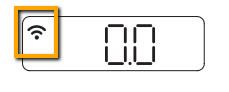

Comments
0 comments
Please sign in to leave a comment.