An offline measurement is a measurement made without the iHealth MyVitals app open on your smartphone and account.
Before you can take offline measurements, you must first have installed the scale on your WiFi network.
- Tap the scale to turn it on and wait until "0.0" and the WiFi icon is displayed on the screen.

- Place your bare feet on the 4 electrodes and wait without moving until the end of the measurement.
- The scale displays the measurement of your weight and body fat.
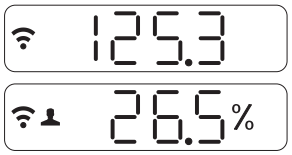 Note - If you take a measurement without bare feet, the scale will only display your weight. The body fat measurement will display 3 dashes "- - - %".
Note - If you take a measurement without bare feet, the scale will only display your weight. The body fat measurement will display 3 dashes "- - - %".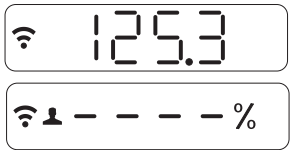
- The measurement synchronises with your account automatically. You will find all your measurements with the details of your body composition in the iHealth MyVitals app by going to MENU > Weight > List.
Identification of the user during an offline measurement
Identification of the user during an offline measurement is done by comparison with his or her weight (within +/-3kg). If several users registered on the scale have a similar weight (within +/-3kg), at the end of the measurement the scale will ask for the user number of the person who has just taken a measurement to be indicated.
- Tap the lower left corner of the scale to change user number.
- Tap the lower right corner to confirm your choice.
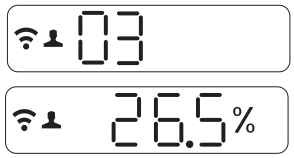
Note - Your user number is visible in the iHealth MyVitals app by going to MENU > Set up my devices > HS5 (the scale must be connected to the app).

Comments
0 comments
Please sign in to leave a comment.